A Simple 10 Step Website Building Process for 2021

10 Steps for Better Website Building
It’s always best to follow a plan when designing and building a website. To help you along, we’ve put together 10 steps here for you.
If you’re just after a quick snack, you can see the 10 steps list.
However, if you’ve got a bit more of an appetite you can see each of the 10 steps of website building in a bit more detail below the list.
- Why do you (or your customers) need a website? Tell yourself the answer
- Purchase a domain name and hosting
- Define your Website Goals
- Decide on your website page layout
- Write your content, collate your images and work on basic SEO
- Keep things simple. Always think like a potential customer
- Set up a Blog page
- Connect your site the wonderful world of social media
- Check everything once. Then check everything again
- Push the button. You’re live!
1. Why do I need a website?
This might seem obvious, but why do you need to create a website?
What purpose is it going to have?
It’s your 24/7 shop window to your online audience – make sure it’s working hard for you.
Will you be selling on there? Will you be trying to encourage people to visit you offline? Are you looking to make bookings or appointments online to help free up your time and resources? Are you creating an e-commerce store or more of a brochure website?
Essentially you need to ask why your potential customers need your website to exist and make sure you have a good answer!
You need to have a goal that you’re working for. This will help you greatly as you go through the other stages of your website development.
2. Buy a domain name
Your domain name is your online address. Without it your website has nowhere to be.
Think carefully about your domain as it will help define your brand and how easily your customers can find you. Obviously your company name is always best to use.
Don’t worry about getting an ‘exact match domain’ but if you can that’s great. Try not to make it too difficult to remember and definitely don’t choose something that’s difficult to spell.
As an example, if your new business is: “John Johnson Electrical Contractors”
Don’t get: johnjohnsonelectricalcontractors.co.uk – it’s far too long, even though is it an exact match domain
Try for something like:
jjelectrics.co.uk or johnsonelectrics
These are easy to remember, easy to spell and are aligned to your company name and business sector.
Stick to a top level domain (TLD) too. This is the last bit of the domain name and can be generic or country specific.
So using our company name above:
jjelectrics.co.uk Country specific TLD
jjelectrics.com Generic specific TLD
If you are a local business serving local customers, without any international aspirations then just owning the country specific version will be fine.
For a bit of fun and a lot of information overload try entering your company name at namemesh.com and this will give you hundreds of suggestions…some more sensible than others!
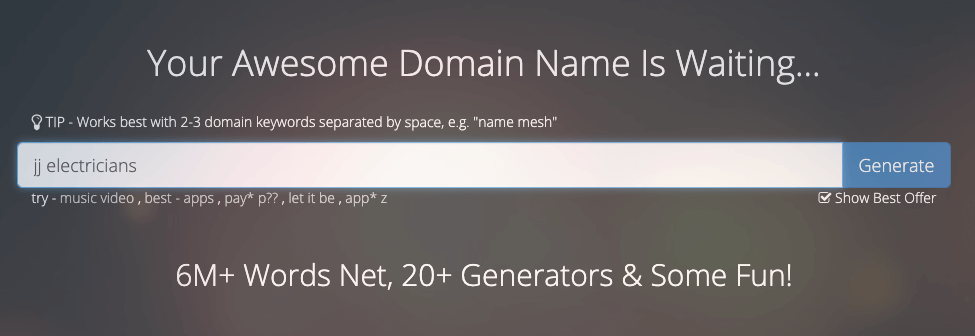
Finding a Domain:
There are a lot of domain name providers available. Most of them have the ability to quickly check if your domain is available;
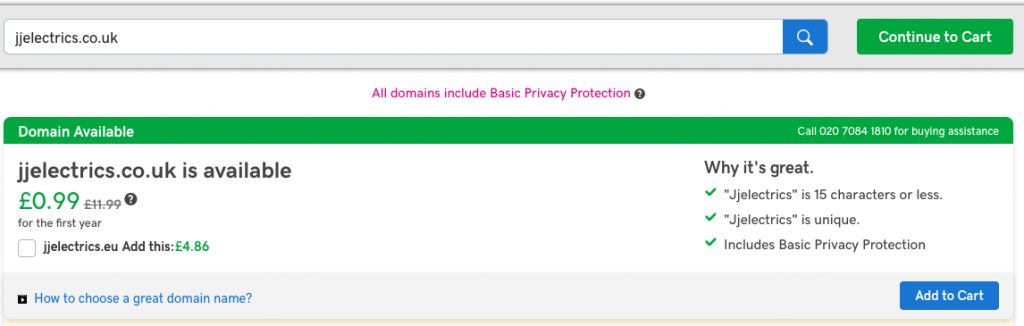
You can see that the domain is still available so we can go ahead and purchase it.
If we then check for the .com version, it shows that it’s no longer available. Unless you suspect that your domain may infringe on an existing Copyright this is nothing to worry about.
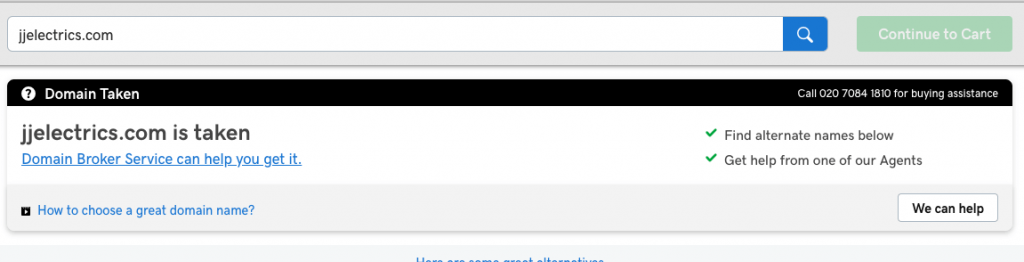
3. Define the Website Goals
At this point you should be deciding how you’ll be achieving the goals you set out in Step 1. Try to write down your ideas for content and design and how you plan on taking your customer through the buying journey.
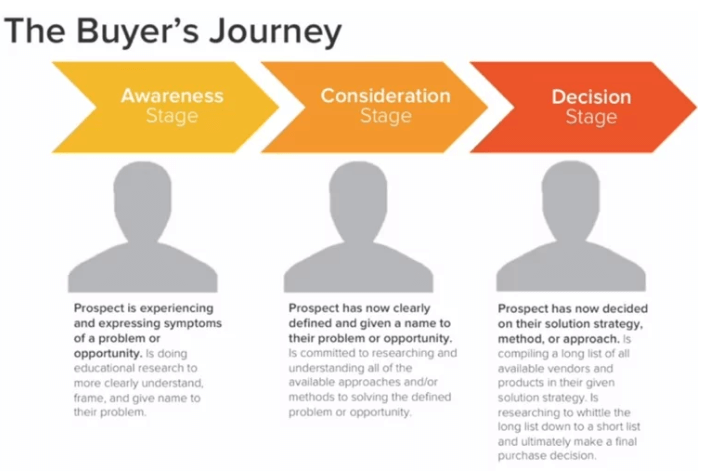
There are lots of little steps that go into helping customers take these big steps but always try and focus on achieving this customer life cycle.
If at the end of the journey your new customer becomes an advocate of your brand this is an added bonus. Word of mouth marketing is the cheapest and often most effective way of spreading positive views and feedback about your business.
4. Website Layout
The next thing to establish is your basic page structure. At this stage it is best to keep things simple. When you launch your initial site concentrate on providing a simple to navigate site. Don’t overthink things at this point. A 5 or 6 page site at this point is perfect.
- Home/Landing Page
- About Us
- Products and Services
- Blog
- Testimonials and Examples of Work
- Contact Us
You should also include ‘Legal’ pages if you need them. These include a Privacy Policy and possibly ‘Terms and Conditions’ depending on the type of site.
5. Website Content and Basic SEO
This is where the magic happens. Blank pages don’t seem to do that well so here’s where we use words and pictures to put that right!
Make a list of all the positive and inspiring things you want to shout about on your website.
Your customers will want to know how what you do will help them. Always write your content for the customer and not for yourself.
Try as much as possible to use your own, high quality images, (check out the image SEO post for more info) to showcase your products and services. Highlight how your business is different, how it’s unique and how it’s better.
You don’t necessarily need to hire a website content writer. There’s no need to write pages and pages of content. Stick to the main selling points about your business.
It’s a good idea at this stage to do some basic search engine optimisation too (SEO). Don’t be put off by having to do this. Whilst SEO can be technical there are lots of basic things you can do to help your small business flourish – especially in local search results.
You can easily start to add some keywords into your website copy.

Think about what your ideal customers would be searching for in order to find your site.
What questions might they ask? What products or services are you offering?
A frequently asked questions page (FAQs) is a powerful way to answer a lot of potential queries quickly and easily and will help boost your site rankings for your keywords.
6. Keep your Website Simple
One of the most important things to remember when designing your website is to keep it simple.
This helps your customers and it also helps search engines to discover what your website is all about.
This is often called UX Design. This is the user experience and making sure you deliver an easy to navigate website.
If a user lands on your website and it’s complicated or they can’t quickly find what they’re looking for they’ll click off and go elsewhere.
Your homepage should immediately tell a visitor what your main goal is (i.e. your answer to Step 1). Don’t make people have to search for answers or guess what you do!
7. Create a Blog Page
Having a blog page will enable you to keep in touch with your customers. You can share as much or as little as you like.
It’s a great way to post about special offers, local events and news about your business. Your personality can shine through on your blog. Promote your brand and really resonate with your customers.
The great thing about having a blog page is that it also tells Google (and other search engines) that you’re an active site adding fresh content – and they love that!
8. Sharing and Caring
Connecting your site with your social media accounts can help spread the word about your business. Even if you don’t have specific pages set up for your business yet (why not!?) you should still make it easy for other people to share.

It’s often a great initial boost to get your friends and family to share your website and content. As your business grows a specific Facebook business page can be a great, free marketing tool too!
9. Measure Twice, Cut Once
Thankfully it’s relatively quick and easy to correct a mistake on a website. Even so, you should check, check and then get someone else to check your site before it goes live.
A fresh set of eyes can often spot ‘obvious’ mistakes that you might miss!
Make sure you double check:
Links – everything links to where it’s supposed to and there are no broken links.
Images – are they showing correctly, at the right size and in the right place?
Text – check the spelling and grammar, consistent font sizes and colours
Speed – is your site loading quickly (you can check this with the Google Page Speed tool
10. Push the Button!

Don’t put it off forever. Don’t worry if your website isn’t 100% perfect. Make it live!
Be proud that you’ve designed and delivered you website. Website building can be complex and if you ever need any help feel free to reach out.
Why are you still here? Go and check it again!
Need a professional website that is easy to manage?
Sign up or book a free 30 minute website consultation with one of our team who can demo Pagio Website Builder and answer any questions you have.
